Thursday, 24 December 2009
What is my IP address
You would like to know what is your IP address when you are connected on the Internet? You can get your answer on several different ways. You can go to whatismyipaddress.com and you'll see your IP and where are you on Google map. But if you need more information you can go to Start - Run, than type CMD and press ENTER. There, just type
"ipconfig/all" (without quotes) and press ENTER. You will get more than IP address, you'll see full profile of your connection like on image bellow:
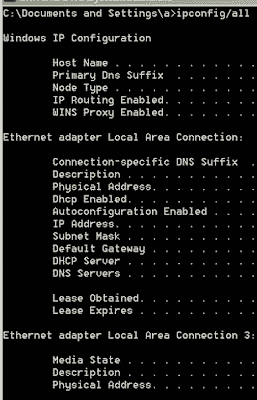
"ipconfig/all" (without quotes) and press ENTER. You will get more than IP address, you'll see full profile of your connection like on image bellow:
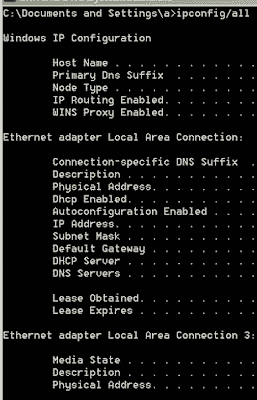
Subscribe to:
Post Comments (Atom)
Infolinks In Text Ads
.
Popular Topics
- Adobe Photoshop (2)
- AdSense (29)
- Chrome for Family Members and Stay Extra Safe (1)
- Chrome-for-Linux-and-Mac (1)
- Computer Tricks (17)
- internet (9)
- private-feeds-in-google-reader (1)
Blog Archive
- December (58)
0 comments:
Post a Comment